Wondering how LCD and overhead projectors differ?
LCD projectors use digital technology to display videos and presentations, while overhead projectors shine light through materials for more basic projection at a lower cost, though with lesser quality.
This post explores the technological differences between these projector types.
Difference Between an LCD Projector and an Overhead Projector
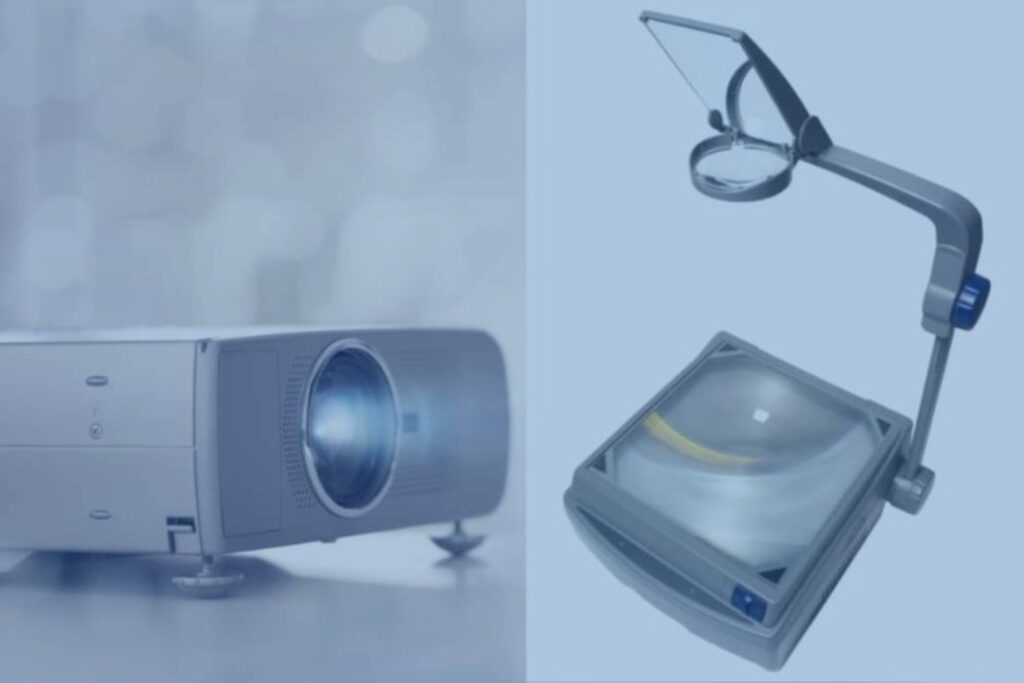
The main differences between an LCD projector and an overhead projector are:
Technology: LCD projectors use LCD or other digital technology to project images, while overhead projectors use light to project transparent images.
Image Source: LCD projectors can connect to computers, DVD players, etc. to display images, while overhead projectors require transparent sheets or slides placed on the projector.
Image Size: LCD projectors can project much larger image sizes, often over 100 inches diagonally. Overhead projectors are limited to smaller image sizes around 20-30 inches diagonally.
Portability: Smaller LCD projectors are portable and easy to move, while overhead projectors are large and not very portable.
Interactivity: LCD projectors can be connected to interactive whiteboards and respond to touch input. Overhead projectors do not have interactive capabilities.
Image Quality: LCD projectors produce higher-quality digital images. Overhead projector image quality is lower and depends on the transparency.
Cost: LCD projectors are more expensive than overhead projectors. Overheads are simple and inexpensive.
Key Features of LCD Projectors
Here are some of the key features and capabilities of LCD projectors:
Brightness – LCD projectors can produce between 2,000 to 6,000 lumens or more of brightness, allowing clear projections even in well-lit rooms. Brighter projectors are needed for larger screens.
Resolution – Common LCD resolutions range from 800×600 (SVGA) up to 1920×1080 (Full HD). Higher resolutions result in sharper, more detailed images.
Contrast Ratio – The contrast ratio, often 10,000:1 or higher, enables deep blacks and vivid colors. High contrast creates dynamic images.
Lamp Life – Typical lamp life spans range from 2,000 to 10,000 hours between bulb replacements. Higher lamp lives reduce maintenance.
Inputs – Inputs allow connection to video sources. VGA, HDMI, DVI, S-Video, Composite and component video inputs are common. More inputs provide greater flexibility.
Weight and Size – LCD projector weights start around 5 pounds. Larger venue projectors can weigh over 50 pounds. Size varies but most are compact.
Lens – The lens zoom, focus and projection offset controls allow for flexible setups and positioning. Motorized functions store settings.
Keystone Correction – Keystone adjustment digitally corrects image distortions from angled projections. Auto keystone simplifies setup.
Connectivity – Networking, USB display, screen mirroring and wireless connectivity provide ways to display content from devices.
Interactive Models – Interactive projectors work with whiteboards and pens to enable digital annotation and touch control.
Audio System – Built-in speakers provide amplified sound. Some models have more powerful speaker systems.
Key Features of Overhead Projectors
Here are some of the key features and capabilities of overhead projectors:
Light Source – Overheads use a bright 300W – 500W quartz or halogen bulb to illuminate transparency images placed on the stage.
Lens – Overhead projector lenses are designed to focus the transparent image onto a screen or wall up to several meters away. Lenses often have manual focus and zoom.
Cooling Fan – High-speed fans prevent overheating of the bulb and internal components during extended use. The fan prevents the device from overheating.
Stage/Platen – This flat, transparent surface holds transparency in place for optimal illumination and focus. Often there are guides to position slides.
Controls – Basic controls include power, focus, and sometimes brightness adjustment. High-end models add timer and temperature controls.
Copy Arm – The pivoting copy arm holds books or papers in place above the stage for real-time projections. Useful for sharing notes.
Portable Design – Overheads have integrated carry handles and cases to allow easy transport between rooms. Lower-end models are around 10 lbs.
Shape – The base is designed in an “L” shape to allow overhead projection on a table while the presenter stands to the side.
Roll Film Attachment – An optional accessory that holds film rolls for sequencing slides. Useful for presentations or lessons with many transparencies.
Durability – Overheads rely on basic illumination optics with few sensitive parts. With proper maintenance, decades of use is common.
Low Cost – Simple mechanical design allows overhead projectors to be produced for $100-$300 generally. Much less expensive than digital projectors.
Advantages of LCD Projectors Over Overhead Projectors
Here are some of the key advantages of LCD projectors compared to overhead projectors:
Image quality – LCD projectors produce much sharper, higher-resolution images than overhead projectors. The image quality from an overhead is limited by the transparency.
Brightness – LCD projectors are capable of producing thousands of lumens, resulting in incredibly bright projections ideal for well-lit rooms. Overheads have less brightness.
Size – LCD projectors can display image sizes over 100 inches diagonally. Overhead projectors max out around 30 inches.
Portability – Many LCD projectors are lightweight and easy to transport. Overhead projectors are large and not portable.
Connectivity – LCD projectors can connect to laptops, DVD players, document cameras, etc. allowing for varied display sources. Overheads require transparencies.
Interactivity – Using interactive whiteboards, LCD projectors can enable touch control, digital ink, and other interactive features. Overheads cannot do this.
Versatility – LCD projectors work for presentations, videos, interactive sessions, and more. Overheads primarily work for transparencies.
Networking – LCD projectors can interface with networks and allow for features like remote monitoring. Overheads do not have networking capability.
Advantages of Overhead Projectors Over LCD Projectors
Let’s take a look at some potential advantages of overhead projectors compared to LCD projectors:
Simplicity – Overhead projectors are very simple to use. Just place a transparency on the stage and project. LCD projectors require connecting and setting up sources.
Transparency writing – Overheads allow you to write directly on the transparencies during projection for dynamic presentations. LCD projectors require digital writing capabilities.
Cost – Basic overhead projectors are substantially less expensive than even entry-level LCD projectors. The maintenance costs are also lower.
Durability – Overhead projectors are simple mechanical devices that can last for decades. LCD projectors have more components that can fail over time.
No startup time – Overhead projectors turn on instantly. LCD projectors require booting up which can take a minute or more.
No software/drivers – Overheads work independently of any software or hardware. Some LCD projectors require specific drivers and compatibility issues can occur.
Shape – The upright format of overheads is preferred by some people compared to the wide rectangular LCD projection format.
Light pointer – Overheads allow the presenter to use a light pointer that is visible on the projected image. LCD projectors require digital pointers.
Choosing Between an LCD Projector and an Overhead Projector
When choosing between an LCD projector and an overhead projector, there are several factors to consider.
LCD projectors offer superior image quality, brightness, large projection size, portability, and versatility with connectivity to various devices.
However, overhead projectors provide a simpler, instant-on solution that allows you to write directly on transparencies and avoids any software/compatibility issues. Overheads are also far less expensive.
The ideal choice depends on the specific needs and situation. For large audiences and presentations with high multimedia demands, the image quality and versatility of LCD projectors make them the better choice despite their higher cost.
But for small groups where simplicity and cost are the priorities, an overhead projector can be a perfectly viable option if image size and quality are not as important.
Overall, LCD projectors are superior for most modern presentation needs, but overhead projectors still offer unique advantages that can make them a preferred solution depending on the context.
Balancing all the factors allows you to determine the best projection technology for any given presentation scenario.
In Summary
Whether an LCD projector or overhead projector is best for your needs will depend on factors like your budget, room lighting environment, portability needs, and intended usage.
Hopefully comparing their key technological differences has helped you determine which type may be the right fit to enhance your presentations and visual displays.

Paul Joseph is a seasoned writer and projector expert with a knack for troubleshooting and fixing projector issues. Through his informative articles, he shares valuable insights on projector maintenance, optimization, and reviews of top projector models. With a passion for technology, Paul remains dedicated to empowering readers in their projector journey.