Have you ever turned on your RCA projector only to be annoyed by a constant beeping sound?
Many owners of RCA projectors experience this issue of the projector intermittently beeping even when it is displaying an image correctly. The beeping can become quite bothersome over time.
This guide will explore some of the most common causes of an RCA projector keeping beeping and methods you can try to resolve the problem.
Why does the RCA Projector Keep Beeping? (Main Causes and Solution)
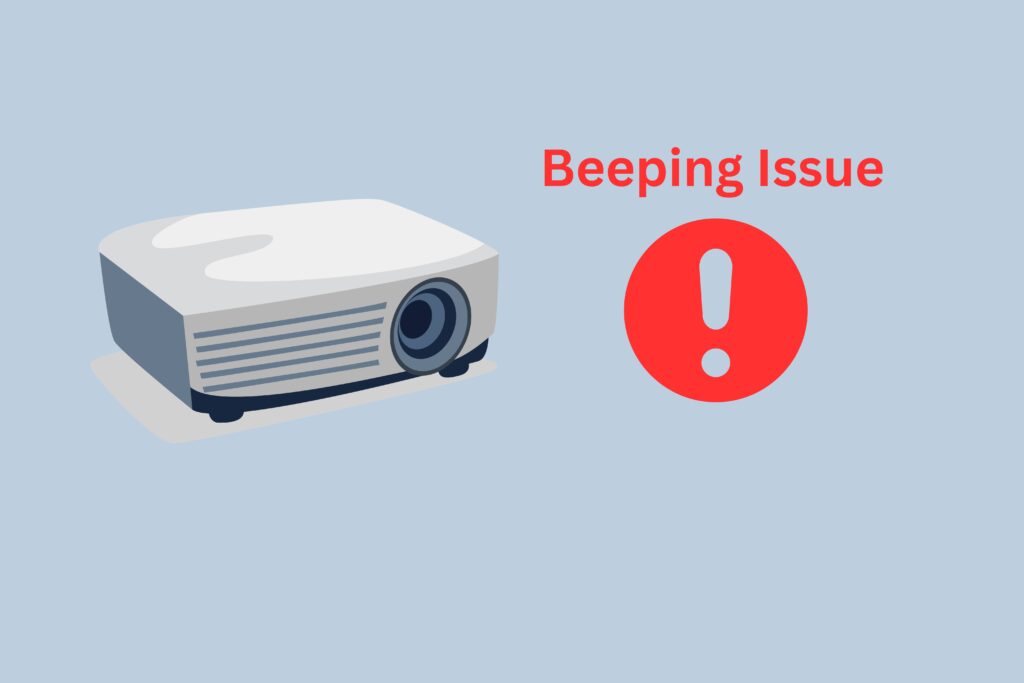
Checking the cause of your RCA projector beeping can help you identify the issue and get it fixed quickly.
Several common causes of a beeping RCA projector include low battery, overheating, lamp or bulb issues, connection problems, error codes or malfunctions, software or firmware issues, and other hardware faults.
Let’s explore this in detail.
Low Battery
The most common cause of a beeping RCA projector is a low battery. If your projector suddenly starts beeping, the first thing to do is to check its power source – whether it’s plugged into an outlet or running off of batteries. Replace any dead batteries and ensure all connections are secure.
Overheating
Overheating can result in beeping and other performance issues, as the projector is trying to alert you of a potential problem. If your RCA projector is beeping due to overheating, make sure it’s placed in a cool and well-ventilated area. Check that all components like lamps or bulbs are working correctly and clean any dust accumulation from the fan filter.
Lamp or Bulb Issues
The beeping could also indicate an issue with the lamp or bulb. Check that the lamp is properly installed and then reset your projector. If the beeping persists, you may need to replace the lamp or bulb.
Connection Problems
If your projector is connected to a laptop, check the cable connections. Ensure they are securely in place and have no signs of wear or tear. You can also try plugging them into another device to make sure they’re still working.
Error Codes or Malfunctions
Error codes or malfunctions can also result in beeping. If you hear a beeping sound while using your RCA projector, check for error codes on the display and consult the user’s manual to identify the issue.
Software or Firmware Issues
Software or firmware issues can cause your projector to beep as well. Before attempting any repairs, ensure that both the software and firmware of your projector are up to date.
Other Hardware Faults
Finally, other hardware faults such as a faulty fan or power board can be the cause of your RCA projector’s beeping. In these cases, it’s best to contact an experienced technician who can properly diagnose the issue and provide necessary repairs.
By becoming aware of the common causes and solutions for a beeping RCA projector, you can help identify and fix any issues quickly. If all else fails, contacting a professional technician can provide helpful insight and assistance to get your projector back in working order.
Maintaining Your RCA Projector
Taking care of your RCA projector helps ensure that it continues to deliver the best picture and sound quality.
Here are some tips for keeping your projector in great condition:
Keep it clean: Dust can accumulate on the surface of your projector over time, so make sure you give it regular cleaning with a soft cloth, along with compressed air or a vacuum to remove any particles that have built up inside.
Check the bulbs periodically: The lifespan of projector bulbs varies greatly, and they should be replaced when necessary to ensure you get the best picture and sound quality from your projector.
Avoid extreme temperatures: Make sure your projector isn’t in a place where it will be exposed to extreme temperatures or direct sunlight, as this can cause overheating and damage components over time.
Handle gently: Projectors are sensitive pieces of equipment, so be sure to handle them carefully when moving them or connecting/disconnecting cables. Also, make sure they’re placed securely on a flat surface before powering up.
Keep power cords safe and secure: Power cords should never be exposed to water, as this can cause damage and pose a potential safety hazard. Make sure your power cords are in good condition and securely fastened.
Don’t forget regular maintenance checks: Regularly scheduled maintenance checks help ensure that your projector is operating correctly and that all components are functioning properly.
In Summary
With some troubleshooting and repairs, it is often possible to stop an RCA projector from its incessant beeping without needing to replace the entire unit.
While a repair shop can also help diagnose and fix the problem, trying some of the solutions discussed can save money and get your projector up and running quietly again.

Paul Joseph is a seasoned writer and projector expert with a knack for troubleshooting and fixing projector issues. Through his informative articles, he shares valuable insights on projector maintenance, optimization, and reviews of top projector models. With a passion for technology, Paul remains dedicated to empowering readers in their projector journey.